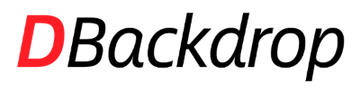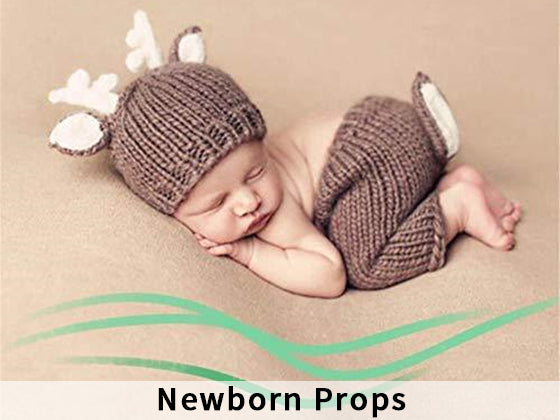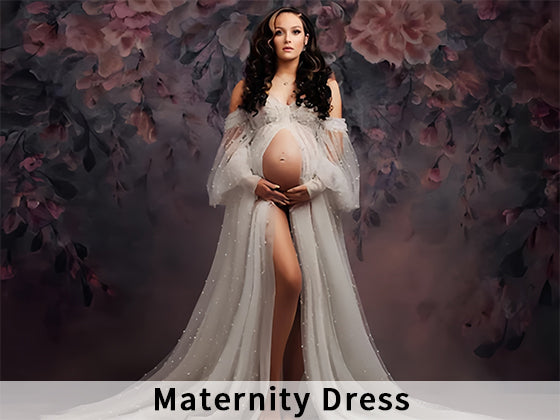It is important to keep the photography backdrops in your studio clean. Here are some tips on how to clean muslin backdrops.
If there is only a little dust and dirt, you can use a damp cloth to clean by carefully wiping off the backdrops. When deep cleaning is required, you can clean them in the wash machine. Use a cold water wash and cold water rinse. Wash the muslin backdrop by itself, in case any color bleeds out. Dry the muslin backdrops in the dryer on a low heat cycle until they are damp dry. Hang the damp backdrop to finish drying.
For some dark color muslin fabric backdrops, such as black, wipe the dirt with a damp cloth first to test whether it will fade. If not fade, wash in a cold water wash and cold water rinse cycle. Tumble dry the backdrops on a low heat setting until damp, and hang to finish drying.
Please note, do not use harsh or abrasive detergents. This could harm your backdrops. Spot clean, if possible. Do not dry clean. Steam the backdrop to remove fold lines/wrinkles put the backdrop in the dryer on low heat for about 10 minutes. Do not put the backdrop in the dryer on high heat or keep it in the dryer for a long period to avoid shrinking.
When you buy a muslin backdrop, always read the the care instructions given on the product. Some would require hand wash while others can be machine-washed. But generally speaking, washing the muslin backdrops may cause damage and degrade its quality. So it is always better to avoid washing the backdrops frequently unless it is absolutely necessary.
For more backdrop guides and photography tutorials, check out: https://www.dbackdrop.com/blogs/dbackdrop